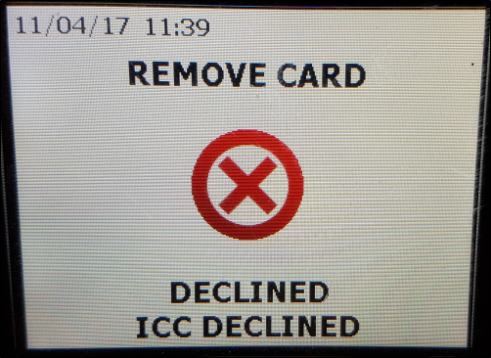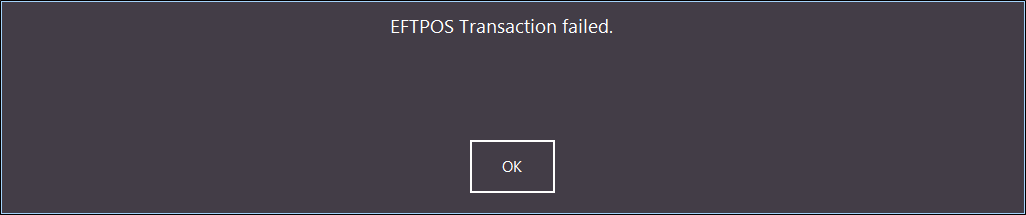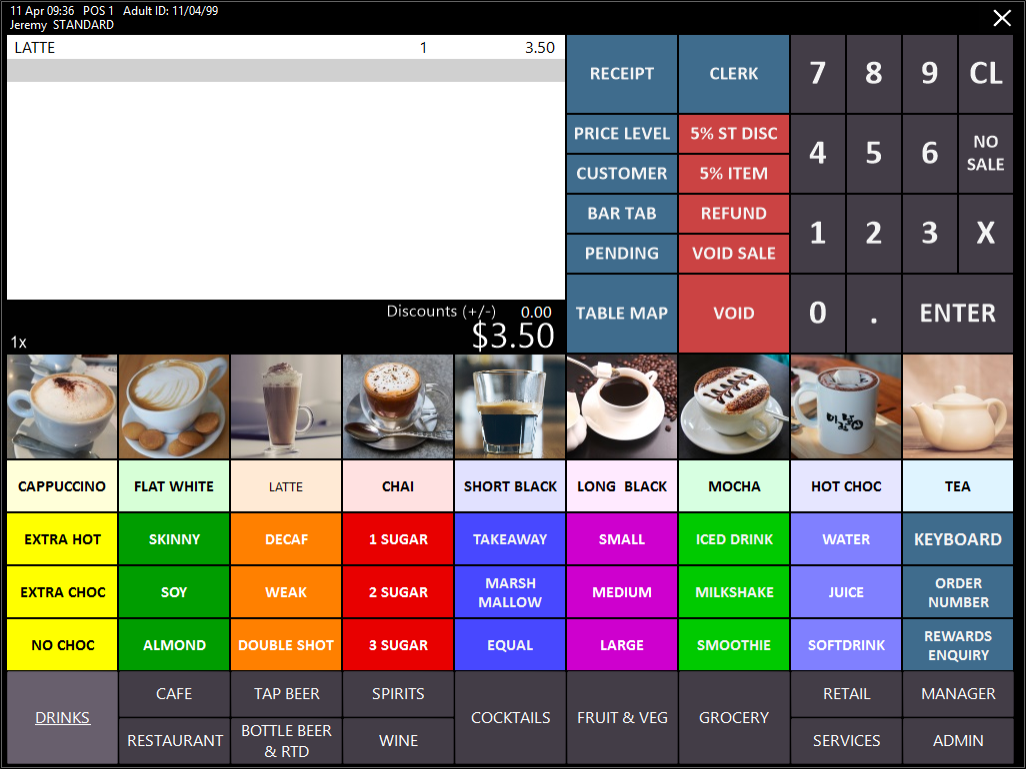
Start a sale
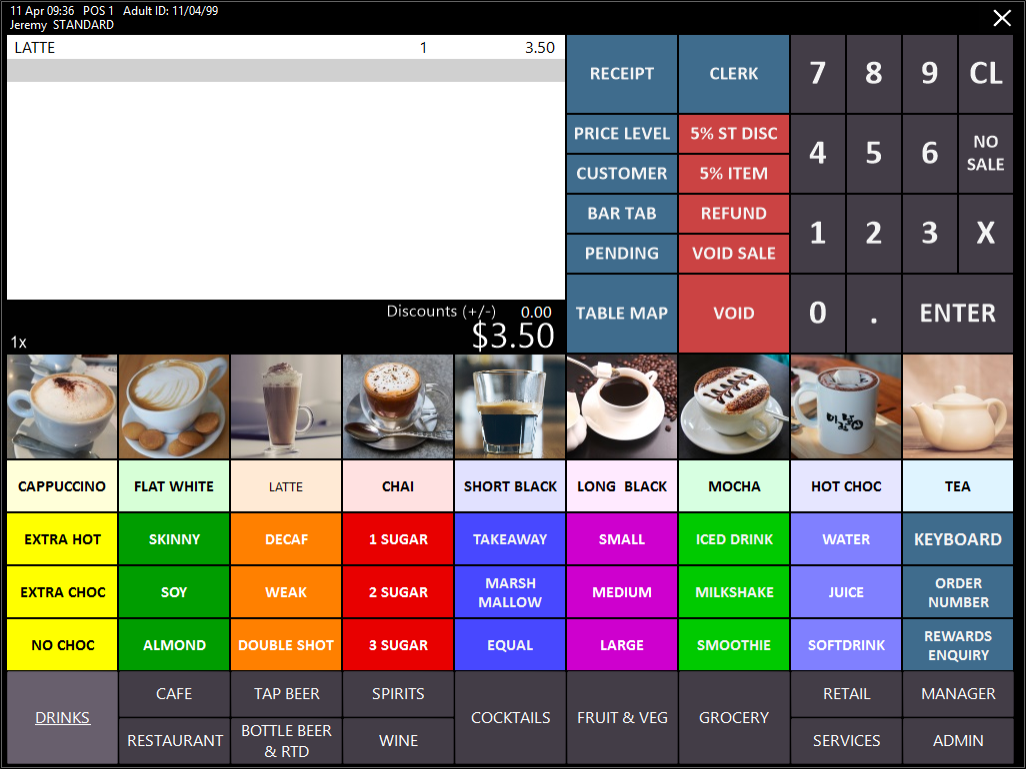
Select EFTPOS as the Tender.
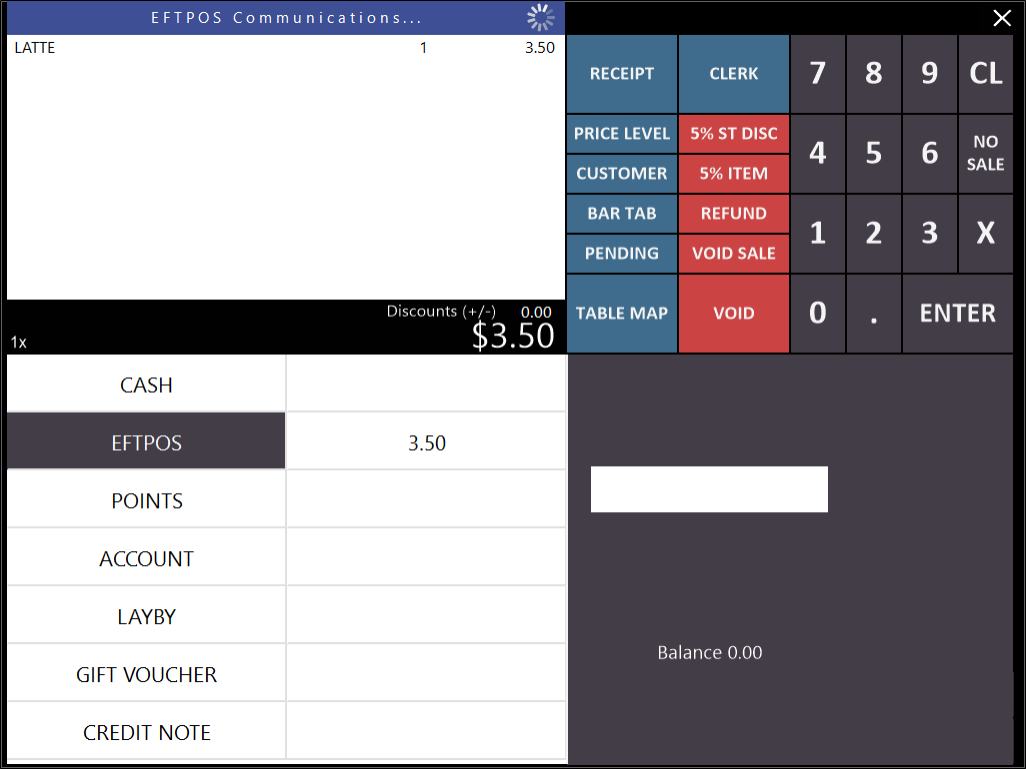
On the Pinpad follow the instructions to finalise the sale. Enter a tip amount or press Enter to continue.
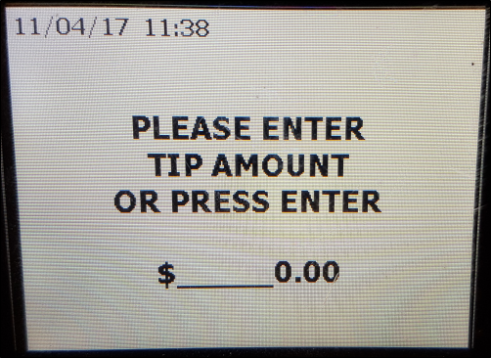
Tap, swipe or insert the card.
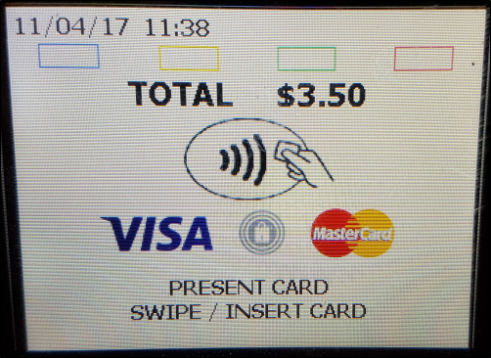
Enter the PIN if required.
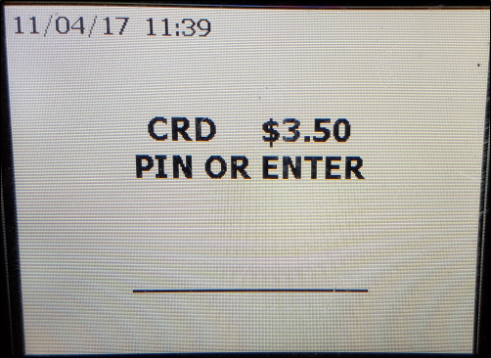
The transaction will approve or be declined.
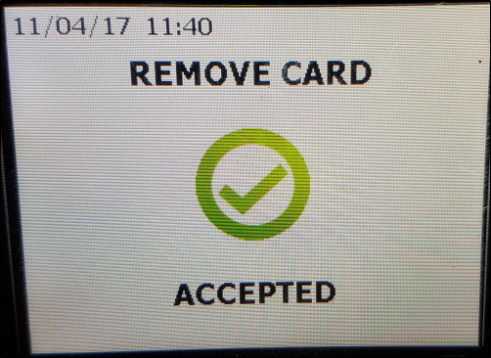
When approved the sale will process and be finalised.
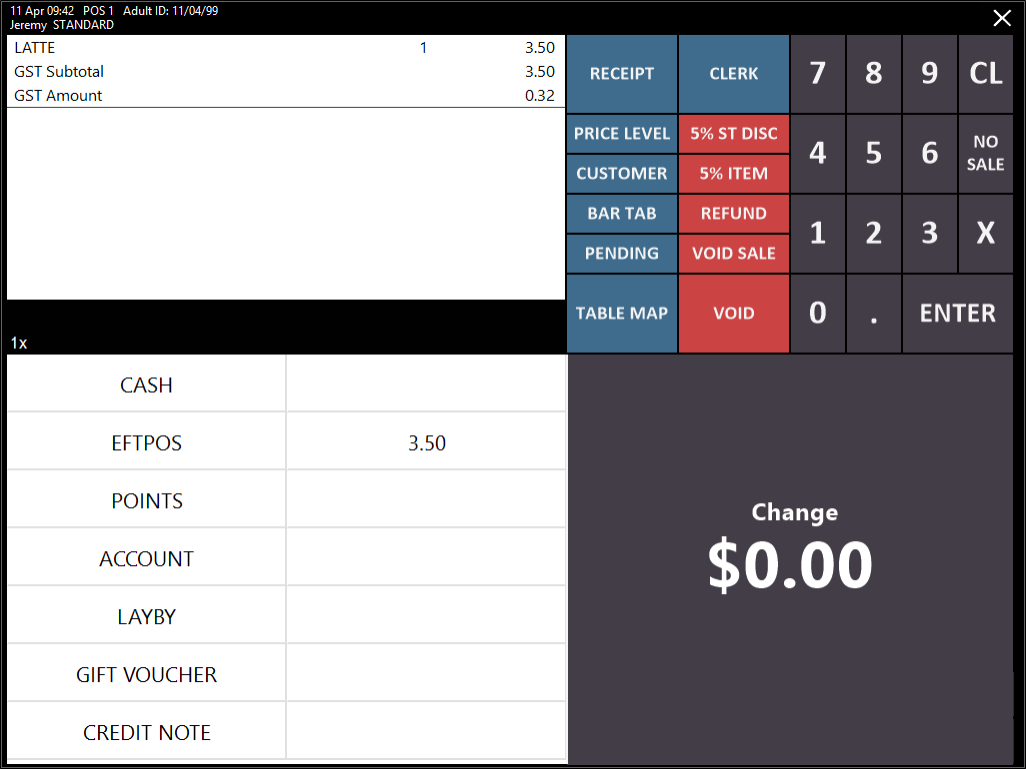
If the transaction declines, both the Pinpad and Idealpos will display an error.